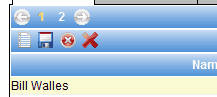
Customizable grid controls simplify grids management and provide reliable UI
Grid Panel, Pager, and Grid Toolbar are additional GWT widgets which simplify grids management. You can use the grids without these components and / or develop your own prototypes but the best practice is to apply them the following purposes:
Note that the next features currently supported:
The next sample shows how to create a new Grid Panel and control Pager and Grid Toolbar displaying.
GridPanel panel = new GridPanel(); panel.setTopPagerVisible(false); // switch off the top pager panel.setBottomPagerVisible(true); // switch on the bottom pager panel.setTopToolbarVisible(false); // switch off the top toolbar panel.setBottomToolbarVisible(true); // switch on the bottom toolbar panel.setInvisibleColumn(0, true); // set the first column invisible panel.setSortableColumn(1, false); // make the second column non-soirtable panel.setReadonlyColumn(2, true); // make the third column read only
Some methods of the Grid Panel actually delegate invocations to the nested grid methods.